Expert view options dialog
The dialog allows you to control the appearance of the upper pane of the Expert view.
To use the Expert View Options dialog, follow these steps:
1. Right-click in Expert View and choose . The dialog appears.
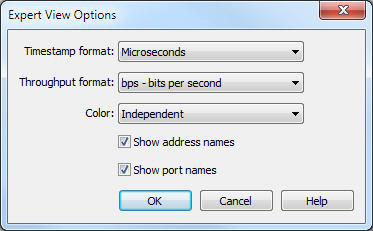
2. Fill in the timestamp, throughput, and color parameters. You can also choose to show address or port names.
NOTE: Click on the dialog to learn about the available options and settings.
3. Click to accept your changes.